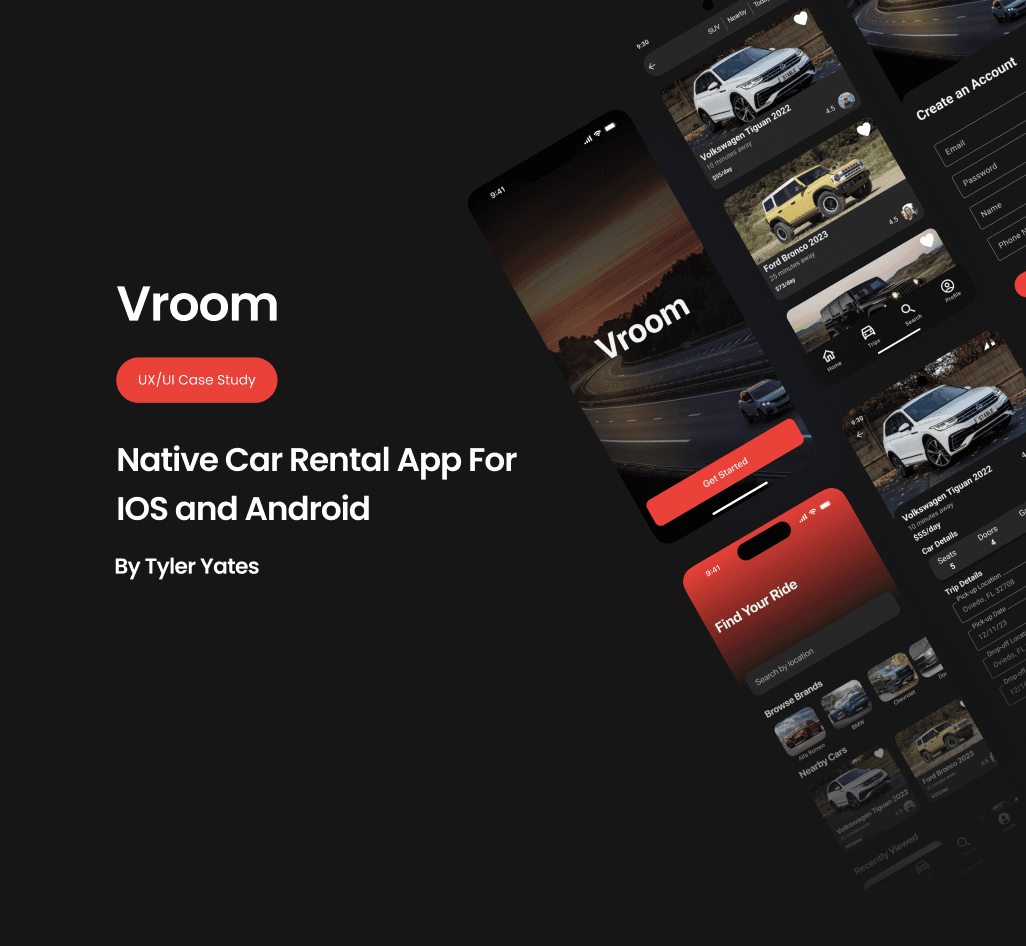Vroom
Vroom, the cutting-edge car rental app meticulously engineered for seamless performance on both iOS and Android platforms. With a commitment to delivering the highest standard of user experience, Vroom was crafted natively for each operating system, ensuring optimal performance and functionality tailored to the unique characteristics of iOS and Android devices. From sleek and intuitive navigation to robust booking capabilities, each version of Vroom offers a seamless and tailored experience, providing users with effortless access to a diverse range of vehicles for their travel needs. With Vroom, users can confidently explore the world, knowing that they have access to reliable and convenient car rental services, whether they're on an iPhone or an Android device.
Key Features
Dynamic Home Screen: The home screen of Vroom dynamically updates with new vehicles based on user preferences and location, ensuring users have access to the latest available options tailored to their needs and location.
Filtered Search System: Vroom boasts a comprehensive filtered search system that allows users to refine their search based on various criteria such as location, car type (e.g., compact, SUV, luxury), and fuel type (gas or electric). This ensures users can easily find the perfect vehicle to suit their preferences and requirements.
Quick Booking Process: Vroom streamlines the booking process, enabling users to make reservations swiftly and effortlessly. Upon selecting a vehicle, users are provided with detailed information about the car host, including ratings and reviews, rental time options, and immediate directions to the pickup location, ensuring a seamless booking experience.
Detailed Car Host Info and Rating: Users have access to detailed information about the car host, including ratings and reviews from previous renters. This transparency allows users to make informed decisions and ensures peace of mind when renting a vehicle through Vroom.
Rental Time Options: Vroom offers flexible rental time options, allowing users to choose the duration of their rental period based on their specific needs, whether it's for a few hours, a day, or an extended period.
Immediate Directions After Booking: After completing the booking process, users are provided with immediate directions to the pickup location, ensuring a hassle-free experience from reservation to vehicle pickup.
Native Experience
On iOS, Vroom adopts the sleek and polished design elements characteristic of Apple's ecosystem. Users can expect clean layouts, crisp typography, and subtle animations that align with iOS design principles. The navigation bar at the bottom of the screen provides familiar access to key sections of the app, such as browsing vehicles, managing bookings, and accessing account settings. iOS users will appreciate the cohesive integration with other iOS apps and services, enhancing the overall user experience.
Conversely, on Android, Vroom adheres to Material Design guidelines, featuring bold colors, fluid animations, and a flexible layout that adapts to various screen sizes. The app utilizes navigation patterns commonly found in Android apps, such as the navigation drawer for accessing different sections of the app and the floating action button for initiating key actions. Android users will feel right at home with the consistent use of Material Design components and interactions.
Competitor Analysis
Hertz
Strengths:
User-Friendly Interface: The Hertz app has a straightforward and intuitive interface, making it easy for users to navigate and complete bookings.
Robust Functionality: The app provides comprehensive functionality, including easy search, booking management, and integration with Hertz's loyalty programs, enhancing the overall user experience.
Weaknesses:
Outdated Design: The design of the Hertz app feels dated compared to modern standards, which can detract from the overall user experience.
Limited Features: The app lacks some advanced features found in newer car rental apps, such as real-time vehicle tracking or instant communication with rental hosts.
Turo
Strengths:
Modern and Attractive Design: The Turo app features a sleek, modern design that is visually appealing and enhances the overall user experience.
Advanced Features: The app offers advanced functionalities like instant booking, detailed vehicle descriptions, and user reviews, making it easy for users to find and book the right vehicle.
Weaknesses:
Inconsistent User Experience: The app’s performance can be inconsistent, with some users experiencing slow load times and occasional crashes.
Complex Navigation: While feature-rich, the Turo app can sometimes be overwhelming for new users due to its extensive options and complex navigation.
Result
By integrating the strengths observed in competitive analysis—such as Hertz's extensive network and brand reliability, along with Turo's modern design and advanced features—Vroom offers a seamless and efficient user experience. The app's dynamic home screen, comprehensive filtered search system, and streamlined booking process ensure users can quickly and effortlessly find and rent the perfect vehicle. The native development for both platforms allows users to navigate the app with the familiarity and ease of their respective operating systems. Vroom's focus on clarity, intuitive navigation, and user satisfaction positions it as a standout choice in the car rental market, providing a frictionless and enjoyable rental experience across all user touchpoints.